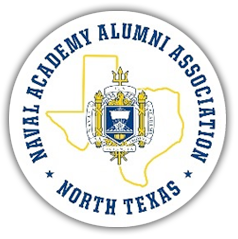The North Texas Chapter website has moved!
We are proud to announce that we have now fully completed the transition to myUSNA, the new website platform for ALL USNA Alumni Chapter, Class, SIG and Parents Club activities. This website (www.usnaaa-ntx.com) will be shut down soon.
The new myUSNA site for North Texas is https://myusna.com/topics/9541/home
And so:
- We will no longer sign up new members, or renew existing ones, via this website
- All events and ticket sales will be via myUSNA
- All email newsletters about Chapter happenings will come from myUSNA
We are standing by to help you in the transition!
Here are the quick steps to join us (and your class, as they transition!) on myUSNA:
- Create a myUSNA account (if not already done)
- Go to myUSNA.com
- In top right corner, click on ACTIVATE YOUR ACCOUNT
- This link will guide you through. If you are an alumni or have an account, this will be linked and you‘ll be all set!
- With your myUSNA login, join the North Texas “group” – this is our Chapter site – click https://myusna.com/topics/9541/ and join us!
- Membership in NTX Chapter:
- If you are already a member in good standing, that status will transfer to myUSNA
- If you are not yet a member…what are you waiting for? 😊 On the myUSNA group page for NTX, click on the MEMBERSHIP link, and join us, for discounts and to support our activities!
Latest News
Chapter Trustee election - April 2023
As one of the nine largest chapters, we will send a trustee to the Alumni Association Board
myUSNA - New USNA Alumni website coming soon!
New platform for all Chapters, Classes, SIGs and Parents Club chapters. Finally!
Smart Search
You must be logged in to use this feature.